Interesting links - February 2026
Phew, what a month! February may be shorter but that’s not diminished the wealth of truly interesting posts I’ve found to share with you this month.

Phew, what a month! February may be shorter but that’s not diminished the wealth of truly interesting posts I’ve found to share with you this month.


 AI
AI
 AI
AI





 Property Graph
Property Graph


 Stumbling into AI
Stumbling into AI
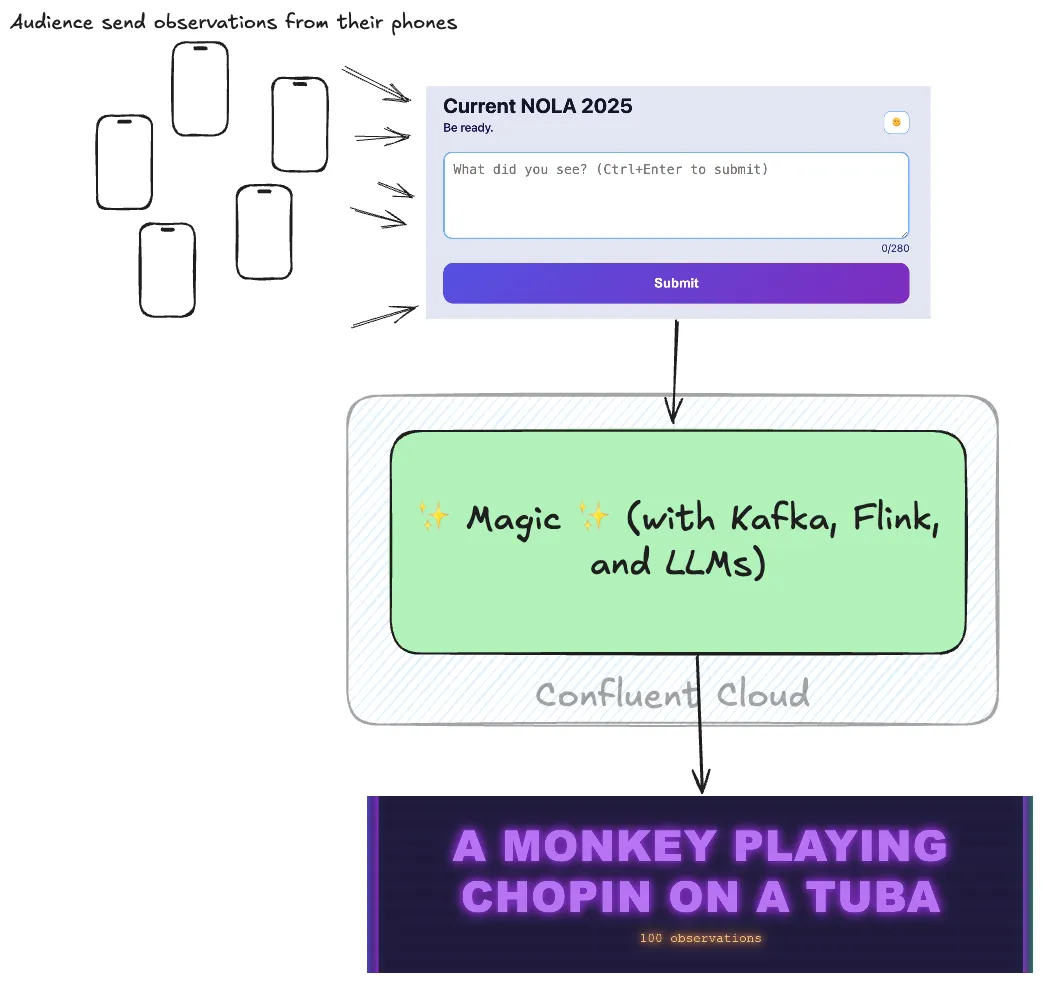 Stumbling into AI
Stumbling into AI




 AI
AI





 Apache Flink
Apache Flink

 Apache Iceberg
Apache Iceberg
 Apache Iceberg
Apache Iceberg

 Flink SQL
Flink SQL



 Kafka Summit
Kafka Summit
 Apache Flink
Apache Flink

 Apache Flink
Apache Flink

 LinkedIn
LinkedIn


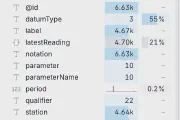
 Confluent Cloud
Confluent Cloud

 Blogging
Blogging


