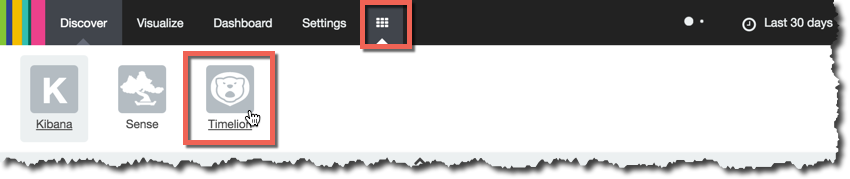Presentation Services Logsources in OBIEE 12c
Presentation Services can provide some very detailed logs, useful for troubleshooting, performance tracing, and general poking around. See here for details.
There’s no bi-init.sh in 12c, so need to set up the LD_LIBRARY_PATH ourselves:
export LD_LIBRARY_PATH=$LD_LIBRARY_PATH:/app/oracle/biee/bi/bifoundation/web/bin/:/app/oracle/biee/bi/lib/:/app/oracle/biee/lib/:/app/oracle/biee/bi/bifoundation/odbc/lib/
Run sawserver with flag to list all log sources
/app/oracle/biee/bi/bifoundation/web/bin/sawserver -logsources > saw_logsources_12.2.1.txt
Full list: https://gist.github.com/rmoff/e3be9009da6130839c71181cb58509a0