At the beginning of all this my aim was to learn something new (Go), and use it to write a version of a utility that I’d previously hacked together in Python that checks your Apache Kafka broker configuration for possible problems with the infamous advertised.listeners setting. Check out a blog that I wrote which explains all about Apache Kafka and listener configuration.
| You can find the code at https://github.com/rmoff/kafka-listeners |
It’s been a fun journey, and now I am pleased to be able to show the results of it.
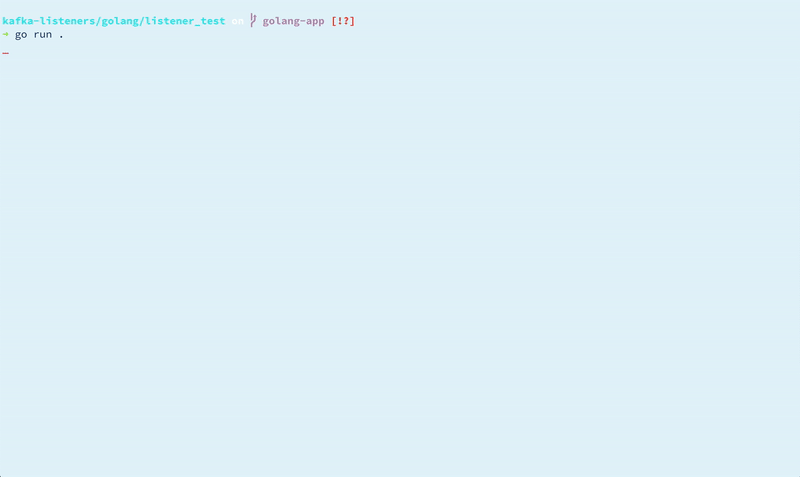
You need Confluent’s Golang Client for Apache Kafka™️, which you can install thus:
go get gopkg.in/confluentinc/confluent-kafka-go.v1/kafkaYou can run the code directly with go:
➜ go run .
(A single commandline argument should be used to specify the broker. Defaulting to localhost:9092)
Using Broker: localhost:9092
--------------------------
✔️ Created AdminClient
✔️ Metadata - Originating broker [i.e. the broker to which you're connected here]
[ID 1] localhost:9092/1
…And you can also build it to create a single executable
go build➜ ./listener_test asgard05.moffatt.me:9092
Using Broker: asgard05.moffatt.me:9092
--------------------------
✔️ Created AdminClient
✔️ Metadata - Originating broker [i.e. the broker to which you're connected here]
[ID 1] asgard05.moffatt.me:9092/1
✔️ Metadata - Brokers [i.e. the advertised listeners of the brokers in the cluster]
[ID 2] asgard05.moffatt.me:19092
[ID 3] asgard05.moffatt.me:29092
[ID 1] asgard05.moffatt.me:9092
✔️ ClusterID: Vf5L7L88QC66PLYDjN5Qvg
✔️ ControllerID: 3
✅ AdminClient worked
…The rest of this article gives you some sample outputs for given situations.
Broker up but advertised.listeners is misconfigured 🔗
(A single commandline argument should be used to specify the broker. Defaulting to localhost:9092)
Using Broker: localhost:9092
--------------------------
✔️ Created AdminClient
✔️ Metadata - Originating broker [i.e. the broker to which you're connected here]
[ID -1] localhost:9092/bootstrap
✔️ Metadata - Brokers [i.e. the advertised listeners of the brokers in the cluster]
[ID 1] foobar:9092
😱 😱 😱 😱 😱 😱 😱 😱
🛑 None of the advertised listeners on the cluster match the broker (localhost:9092) to which you're connecting.
You're gonna have a bad time trying to produce or consumer with the config like this.
🔗 Check out https://www.confluent.io/blog/kafka-client-cannot-connect-to-broker-on-aws-on-docker-etc to understand more
✔️ ClusterID: vF4bIJeiQFiS7abLjBZ1tA
✔️ ControllerID: 1
✅ AdminClient worked
--------------------------
❌There was a problem calling the producer:
☠️ Uh oh, caught an error:
foobar:9092/1: Failed to resolve 'foobar:9092': nodename nor servname provided, or not known (after 2ms in state CONNECT)
⚠️ Failed to flush all messages after 5000 milliseconds. 1 message(s) remain
Everything a-ok 👌 🔗
Using Broker: localhost:9092
--------------------------
✔️ Created AdminClient
✔️ Metadata - Originating broker [i.e. the broker to which you're connected here]
[ID 1] localhost:9092/1
✔️ Metadata - Brokers [i.e. the advertised listeners of the brokers in the cluster]
[ID 1] localhost:9092
✔️ ClusterID: KJeOfk4KTjegF1oH-UOwjg
✔️ ControllerID: 1
✅ AdminClient worked
--------------------------
✔️ Message 'foo / Fri, 17 Jul 2020 15:43:30 +0100' delivered to topic 'rmoff_test_00' (partition 0 at offset 0)
✨ All messages flushed from the queue
✅ Producer worked
--------------------------
Starting consumer, 👀 looking for specific message:
foo / Fri, 17 Jul 2020 15:43:30 +0100
Subscribed to topic rmoff_test_00……
……
……
……
……
……
……
……
Partition 0 position unset
✅ Message 'foo / Fri, 17 Jul 2020 15:43:30 +0100' received from topic 'rmoff_test_00' (partition 0 at offset 0)
✔️ Read the message we were waiting for. Closing the consumer.
✅ Consumer worked
--------------------------Broker down 🔗
Using Broker: localhost:9092
--------------------------
✔️ Created AdminClient
❌There was a problem calling the Admin Client:
😢 Error (Local: Broker transport failure) getting cluster Metadata. Is localhost:9092 valid broker and reachable from the machine on which this is running?