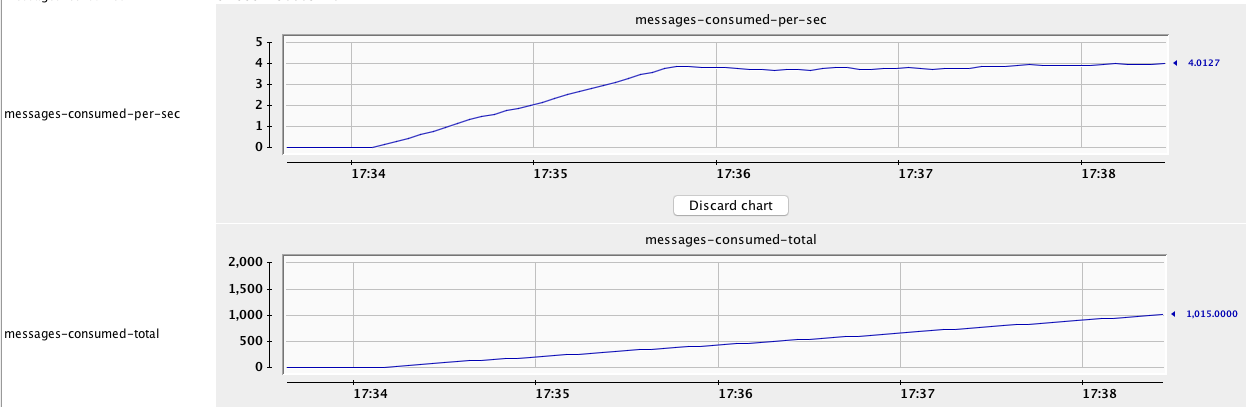See also docs.
To help future Googlers… with the Confluent docker images for Kafka, KSQL, Kafka Connect, etc, if you want to access JMX metrics from within, you just need to pass two environment variables: <x>_JMX_HOSTNAME and <x>_JMX_PORT, prefixed by a component name.
-
<x>_JMX_HOSTNAME- the hostname/IP of the JMX host machine, as accessible from the JMX Client.This is used by the JMX client to connect back into JMX, so must be accessible from the host machine running the JMX client.
If you’re just running your JMX client locally on the Docker host, you can set this to
127.0.0.1 -
<x>_JMX_PORT- a port on which you want to access the metrics. Make sure you expose this port through Docker
| Component | Hostname | Port |
|---|---|---|
| Kafka | KAFKA_JMX_HOSTNAME |
KAFKA_JMX_PORT |
| Kafka Connect | KAFKA_JMX_HOSTNAME |
KAFKA_JMX_PORT |
| Zookeeper | KAFKA_JMX_HOSTNAME |
KAFKA_JMX_PORT |
| KSQL | KSQL_JMX_HOSTNAME |
KSQL_JMX_PORT |
| REST Proxy | KAFKAREST_JMX_HOSTNAME |
KAFKAREST_JMX_PORT |
| Schema Registry | SCHEMA_REGISTRY_JMX_HOSTNAME |
SCHEMA_REGISTRY_JMX_PORT |
If you don’t set <x>_JMX_HOSTNAME then the Docker launch script uses the host details of the container, which results in connectivity problems.
From jmxterm you’ll get errors like:
$ java -jar ~/Downloads/jmxterm-1.0.0-uber.jar
Welcome to JMX terminal. Type "help" for available commands.
$>open localhost:18088
#RuntimeIOException: Runtime IO exception: Connection refused to host: 192.168.144.4; nested exception is:
java.net.ConnectException: Operation timed out (Connection timed out)or
$ java -jar ~/Downloads/jmxterm-1.0.0-uber.jar
Welcome to JMX terminal. Type "help" for available commands.
$>open localhost:18088
#RuntimeIOException: Runtime IO exception: Failed to retrieve RMIServer stub: javax.naming.CommunicationException [Root exception is java.rmi.ConnectIOException: error during JRMP connection establishment; nested exception is:
java.io.EOFException]For JConsole it’ll just hang/timeout, or appear to work but disconnected.
To validate your connection easily you can use jmxterm:
$ echo 'domains' | java -jar ~/Downloads/jmxterm-1.0.0-uber.jar -l localhost:18088 -n -v silent
JMImplementation
com.sun.management
java.lang
java.nio
java.util.logging
kafka.connect
kafka.consumer
kafka.producer
$ echo 'domains' | java -jar ~/Downloads/jmxterm-1.0.0-uber.jar -l localhost:18086 -n -v silent
JMImplementation
com.sun.management
java.lang
java.nio
java.util.logging
log4j
org.apache.ZooKeeperServiceRead more about jxmterm here