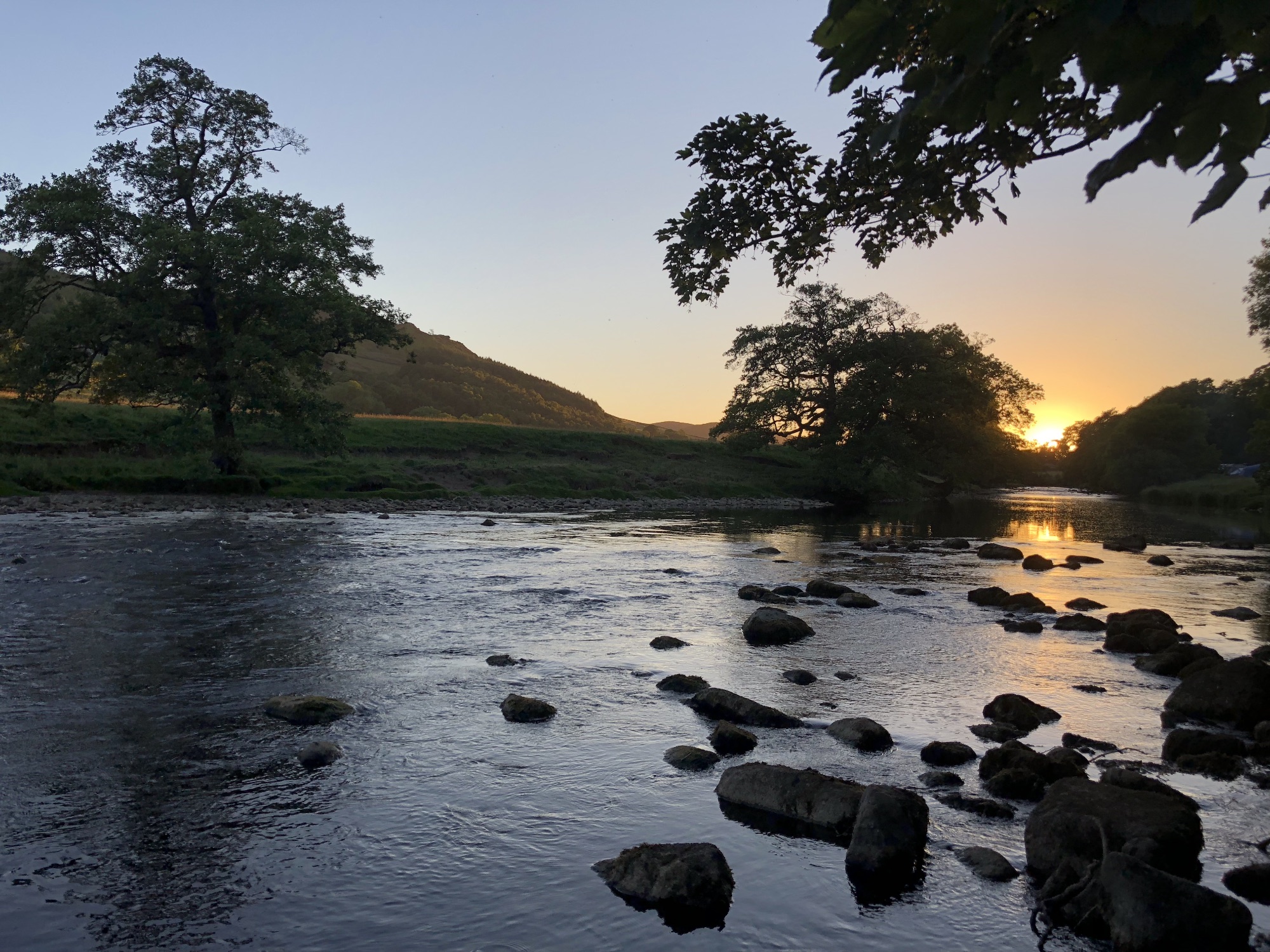If, for some reason, you need to check what web application server is in use for Presentation Services (as this chap needed to), you can use an add-in for FireFox called HttpFox to inspect the HTTP headers.
1. Install HttpFox (and obviously Firefox if you don’t have it already!)
2. Open the HttpFox window (Tools -> HttpFox -> Toggle HttpFox)
3. Click the Start button in the HttpFox window
4. Navigate to your OBIEE home page
5. Click the Stop button in the HttpFox window
6. Click on the first entry in the list, URL should be http://yourserver:7777/analytics/saw.dll?Dashboard
7. In the right-hand pane of the Headers tab you should see Server listed. In this instance, it’s Oracle-Application-Server-10g/10.1.3.1.0 Oracle-HTTP-Server