Alfred is one of my favourite productivity apps for the Mac. It’s a file indexer, a clipboard manager, a snippet expander - and that’s just scratching the surface really. I recently got a new machine without it installed and realised just how much I rely on Alfred, particularly its clipboard manager.
With the clipboard manager Alfred keeps a history of the text (and images, cool huh!) that I put on my clipboard, and I can recall any of them using a simple shortcut
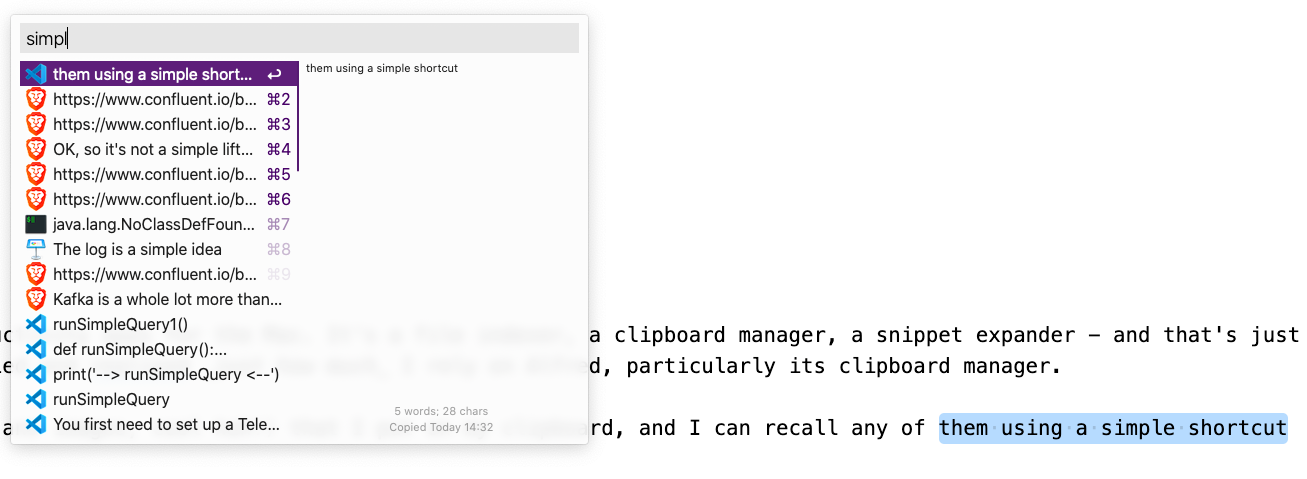
The clipboard itself is stored in a file by Alfred, and is just a SQLite database. Since it’s that, you can query it using SQL!
To find your clipboard history file go to Alfred’s preferences pane and Advanced. Click the Reveal in Finder in the bottom right of the window, and in the resulting folder there should be a Databases sub-folder and within that a clipboard.alfdb file.
| This is not intended as a user-servicable file! Don’t blame me if opening it in SQLite knackers it, and definitely don’t try running `UPDATE`s against it… |
With the file located, you can query it by opening it up with SQLite:
$ sqlite3 clipboard.alfdbHere’s the clipboard history table’s schema:
.schema clipboard
CREATE TABLE clipboard(item, ts decimal, app, apppath, dataType integer, dataHash);
CREATE INDEX clipboard_items ON clipboard (item);
CREATE INDEX clipboard_ts ON clipboard (ts);
CREATE INDEX clipboard_app ON clipboard (app);
CREATE INDEX clipboard_datatype ON clipboard (dataType);
CREATE INDEX clipboard_datahash ON clipboard (dataHash);You can query individual rows:
sqlite> .header on
sqlite> .mode column
sqlite> SELECT * FROM clipboard LIMIT 1;
item ts app apppath dataType dataHash
----------------------------------------------------------------------------------- ---------- ------------- ------------------------------- ---------- ----------
https://get.slack.help/hc/en-us/articles/202288908-Format-your-messages#code-blocks 610489734 Google Chrome /Applications/Google Chrome.app 0and you can run aggregations on it, here showing which application I most frequently copy content from:
sqlite> select app,count(*) from clipboard group by app order by 2 desc;
app count(*)
------------- ----------
Brave Browser 4080
Visual Studio 2996
iTerm 1473
Emacs 152
Telegram 105or even how many times I’ve copied a link from my blog to send to someone :-)
sqlite> SELECT count(*) FROM clipboard WHERE item LIKE '%rmoff.net%';
99| This is not intended as a user-servicable file! Don’t blame me if opening it in SQLite knackers it, and definitely don’t try running `UPDATE`s against it… |
