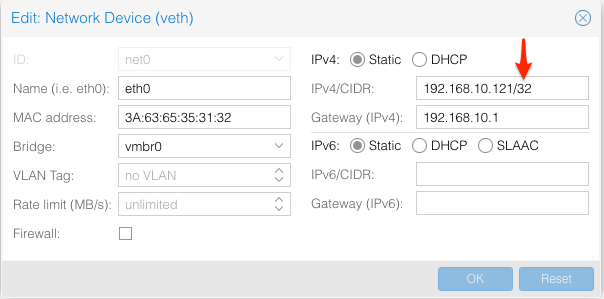TL;DR When defining networking on Proxmox 4 LXC containers, use an appropriate CIDR suffix (e.g. 24) - don’t use 32!
On my Proxmox 4 server I’m running a whole load of lovely LXC containers. Unfortunately, I had trouble connecting to them. From a client machine, I got the error
ssh_exchange_identification: read: Connection reset by peer
On the server I was connecting to (which I could get a console for through the Proxmox GUI, or a session on using pct enter from the Proxmox host) I ran a SSHD process with debug to see what was happening:
$(which sshd) -D -ddd -P 2000
Which showed a bunch of various errors including one or more of the following:
fatal: Write failed: Connection reset by peer [preauth]
getpeername failed: Transport endpoint is not connected
get_remote_port failed
It wasn’t just SSH that was affected - any inbound network requests to the server failed, with connection reset type messages.
After a bunch of fruitless Googling and dead-ends, I hit upon the problem. One thing that I had found was that if I changed the network configuration for the container from a static IP to DHCP, it worked fine and I could ssh to it. Looking closer at the network configuration, I saw the problem:
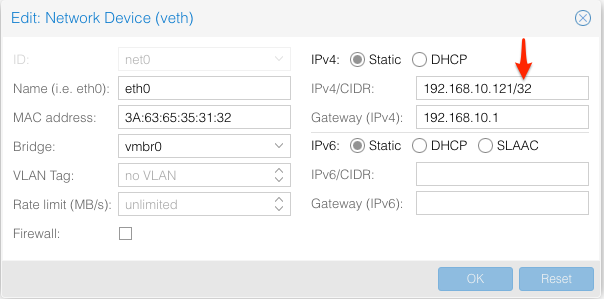
By setting the CIDR suffix to 32 it was only routing traffic from that particular IP. Changing it to 24 (or indeed, DHCP) fixed the problem and traffic began flowing freely.
Note - IANANE (I Am Not A Network Engineer) so the above may be an inaccurate description of the cause/resolution – but it did well enough for me on my home rig to work!