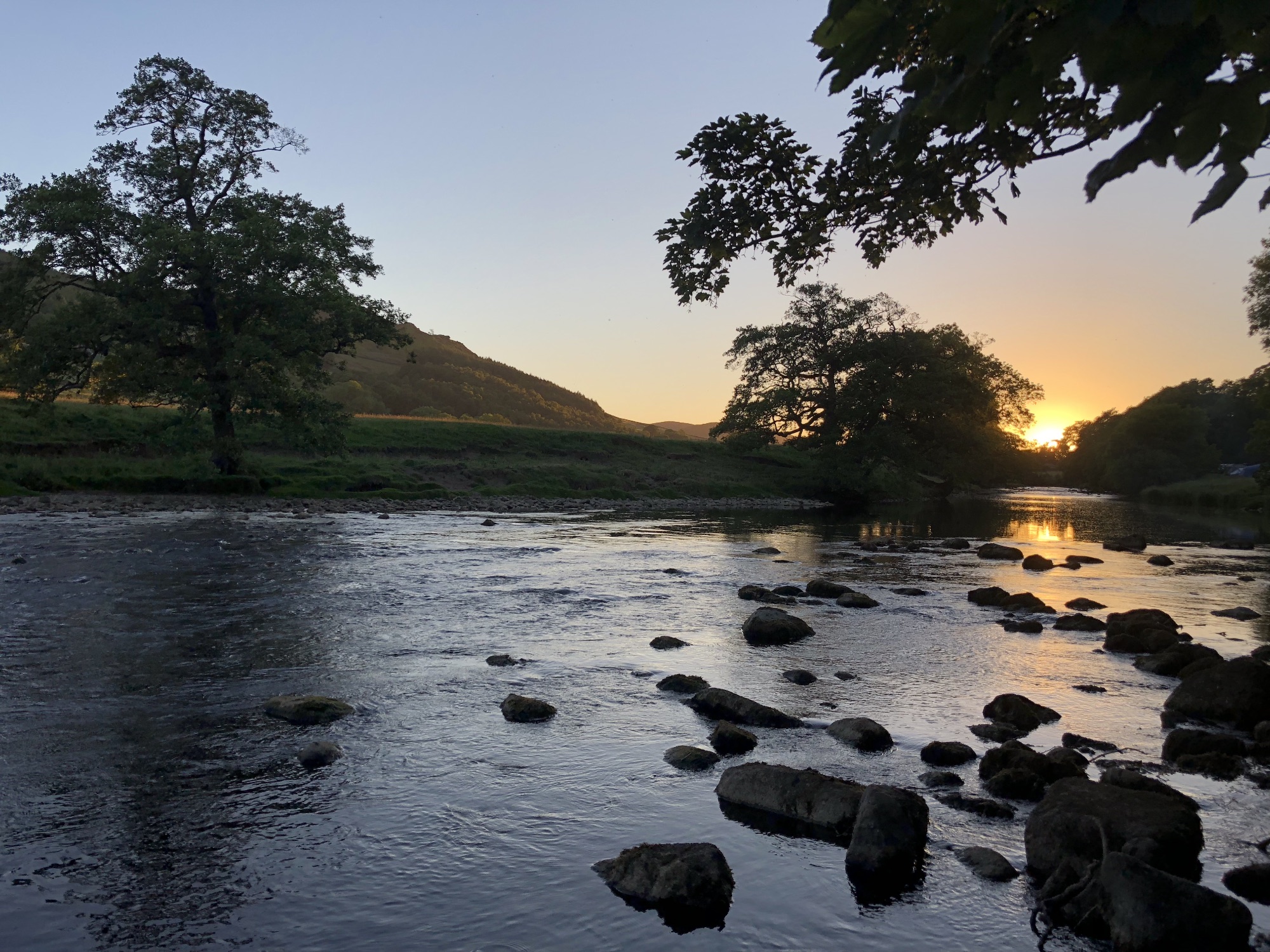If you work with a file in Windows and Unix at some point you might end up with windows line feed characters in your Unix file. It’ll look like this:
one line of text ^M
next line ^M
and next line with more ^M
To remove the ^M character, load the file into vi on unix and enter as a line command the following:
:1,$s/^M//
but instead of typing ^M do Ctrl-V Ctrl-M to get the charaters
Alternatively, load the file in Windows into Notepad++ and use Format -> Convert to UNIX format, then FTP the file back to Unix